<!DOCTYPE html>
Abstract
Mr. Doctor is an Android medical application based on JAVA and Android XML language. It can gather data from raspberry-pi through Bluetooth serial port, and then make analysis. Finally, it will show intuitive data with several graphs and charts. What's more, it has a connection with the health application comes with phone. Obviously, it is a well-rounded and powerful family-used medical application.
Background
As one of the broadest industries in the future, medicine has drawn more and more attention. In china, a large amount of people have difficulties in going to hospital and cannot afford the medical fee. As for the reason, socialists believe that the medical resource is limited and is not well distributed. In fact, these problem doesn't only occur in china, but in all over the world. Fortunately, we have mobile health, for it will balance the medical resource and reduce the prime cost of integrating medical resources. No matter doctors or civilians, we will all definitely benefit from it.
In the apps store, most medical applications are e-business and hospital registration. Others are pedometers and cardio tachometers, but barely on detection applications. This is because on one hand, there still exists system restriction; on the other hand, detecting method isn't so convenient. Therefore, medical applications has a great potential on development.
Design
Firstly, the raspberry-pi can get the value of fluorescence(also some other values). Then it will send these data to the application through the Bluetooth serial port. After that the application will make analysis. Finally, it will show intuitive data with several graphs and charts. In addition, users can get their sports data such as the distance they have walked and physiology such us heart rate as well. What will impress the users is the user interface. We will make a professional, friendly and avant-garde UI to give users a fantastic using experience.
For the communication part, we use the Bluetooth module(BF10-A) to establish communication channel. We can register the BroadcastReceiver to get the status of Bluetooth and device. The information is contained in the onReceive function in BroadcastReceiver. After that, we create a BluetoothDevice object through the MAC address in device. Then we connect to Bluetooth. Finally, we will start the activity in the application to receive or send the data. That's all of the communication. Because both the raspberry-pi and the mobile phone support the Bluetooth BF10-A protocol, this communication part is totally feasible.
For the health part, we use Android API to access the health application. We can drive the data we want, then the application can make these to a graph or a chart. Because many applications such as WeChat, Whatapps, Facebook etc. can access the data in health, this part is feasible.
A appealing user interface has a great attraction to customers. This application will use some superb UI segments with professional layout. The main color and shape of UI will fit in our other design such as Wiki, handout, poster. We will apply some special effect, gestures to catch up with the user interface in iOS system.
Result
1. Welcome Page
When we start the application for the first time, we can see these four welcome pages and they will show us the specialty and function of the software.

2. Login page
After each start, there will be a login page. For old users, they will input their name and password. For new users, they will register a new account. If we forget our password, don't worry, we can find it by answering the two questions we set in the registration.
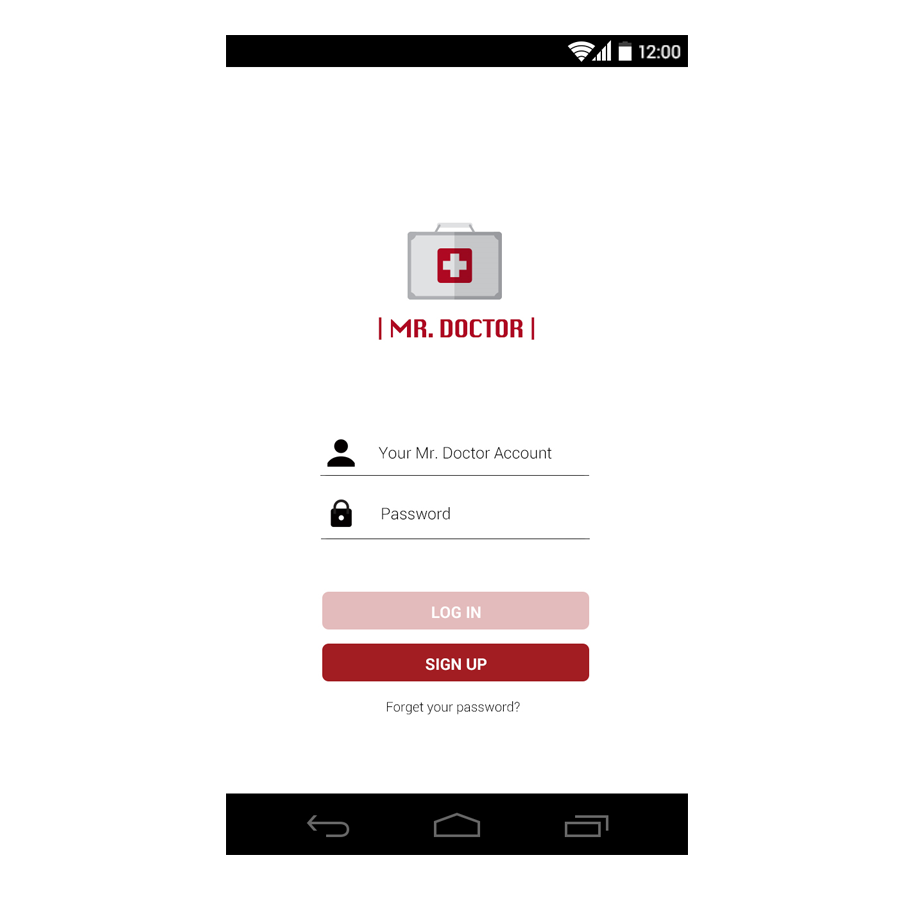
3. Detection page
As the figure below, the application will first judge if the mobile phone is connected to Bluetooth and if it is paired with other devices. If not, then we will be reminded on the screen. After paring with others, the application can communicate with the paired devices, which means it can send or receive data. The data it received will show on the screen. We can cancel the connection by clicking the button.

4. UI design
Detection module:
We use the vertical layout mode. In the above, we can see the basic information of the person, the organ in the graph is matched to the disease. The probability of having the disease is in below. Click the macro scope we can see the full report, which will tell you the result in detail, as well as the comparison to standard result. Click the download button we can save the result to local. By the way, doctors can use the report as reference.


Doctor module:
We use the vertical layout. Through the filter above, we can get the doctor we want. Click the button, more information will show us. We can make online consultation with him.


Discover module:
This part tries to popularize some general knowledge written by famous scientists or doctors in medicine to users.. We can make comment or like the article in below.
Personal module:
It contains all information about ourselves such medical history, all earlier result, comment, settings etc.
5 Core codes





Discussion
About the product:
This software is designed for community medical institute and family. Users use this application along with the detector can get the result convieniently. Unfortunately, the doctor module is an ideal module. Because the background of the medical system, that part cannot be used in daily life immediately. But we believe that mobile medical is a trend in the future. This module can be used sooner or later.
About costumer:
We designed a very friendly user interface, simple but doesn't lack of fashion. Users will have a comfortable using experience. Through a small scale test, this application got good evaluations.
'This software has a avant-garde style and full of science. The layout of the detection module is really creative. I love it very much.' --- A student in School of Information and Electronics
'The discover module is a brilliant point, for users can learn some basic knowledge while making self-detection. I think this application is also a precaution software. I will recommend this to my family.' --- A student in School of Life and Science
'Under the current background, this application can show us the future. Mobile health will be a vital treatment in few years. I am very proud that they can make a fantastic software like this.' --- A student in Life and Science
About Apps store:
This application still needs to be modified. We believe that we can download it in the apps store in the future.
Lab Note

Contact Us
Beijing Institute of Technology,
No. 5 South Zhong Guan Cun Street,
Haidian Beijing 100081, P. R. China
Twitter : @igem_BIT
Sina Weibo : @igem_BIT
Website : http://www.bit.edu.cn

