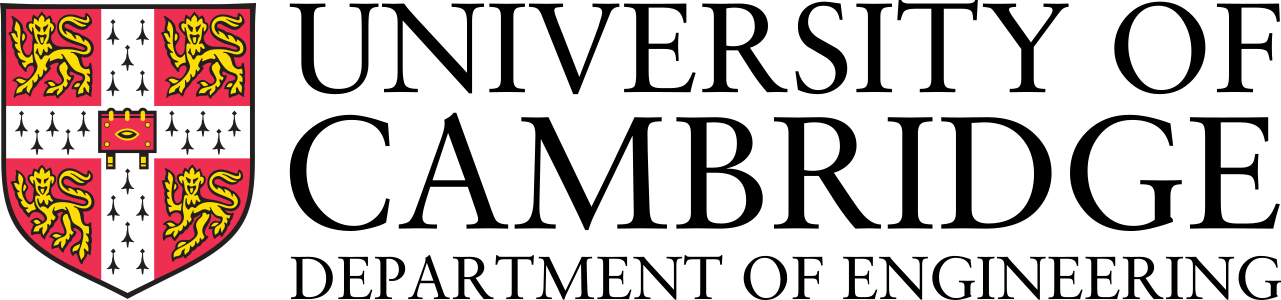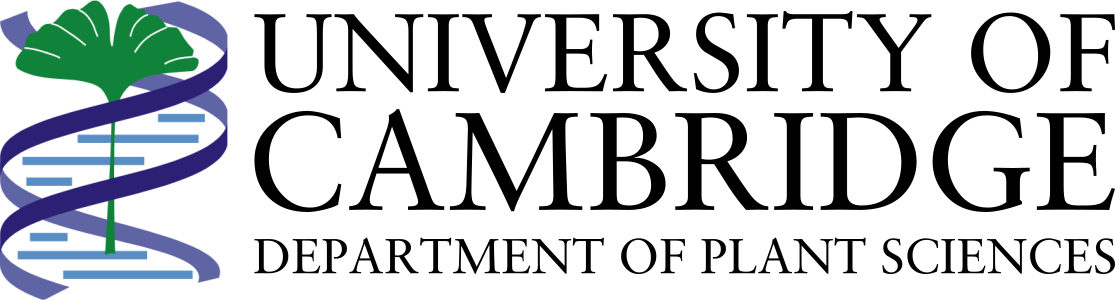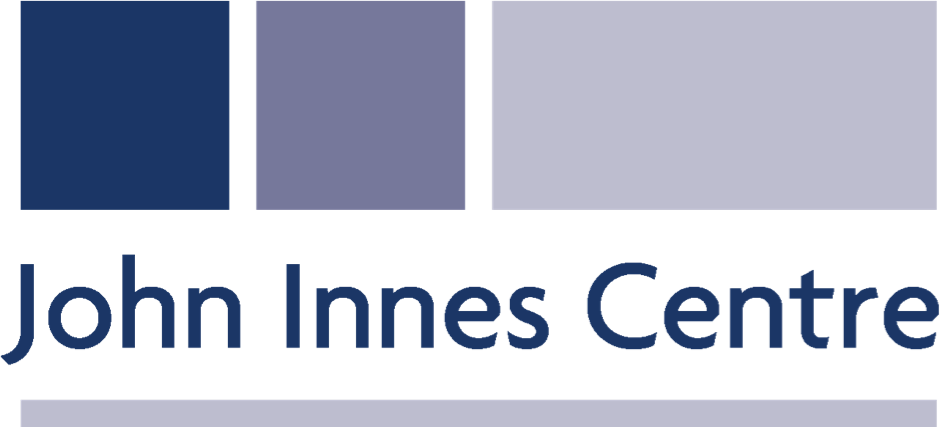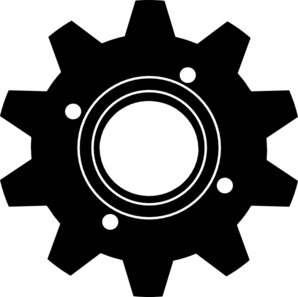
£236.40
OUR LOW-COST, OPEN SOURCE GENE GUN: DEMOCRATISING THE TECHNOLOGY FOR CHLOROPLAST ENGINEERING
Gun Assembly
1. Following the method shown in the video below, apply PTFE tape to all BSPT threads - see table 1 for a list of the relevant hardware parts. I wrapped the threads 6-8 times, which seems more than sufficient.
Note: each time you unscrew a taped thread from the gun once it is assembled, you will need to remove the old tape and reapply following the method above before reattaching it.
| Part name | Side(s) to apply PTFE tape to |
|---|---|
| Schrader valve | ⅛” BSPT male |
| 1/4" to 1/8" reducer< | 1/4” BSPT male |
| Pressure gauge | ¼” male G thread |
| 1/4” male-male coupler (quantity = 2) | Both sides |
| Needle valve | Both sides |
| 1/2” to 1/4” reducer | Both sides |
2. Connect parts together for the upper half of the gun according to the diagram given in figure 1, and tighten the connections by hand.
3. Clamp the half gun in the vice and use the adjustable spanner to tighten each part until there is too much resistance to further tighten the connection. Note: do not overtighten the schrader-⅛” BSPT to ¼”-⅛” reducer connection (figure 2).
4. Unscrew the outer cartridge case on the CO2 pump (figure 3), and screw in a 16g threaded CO2 cartridge tightly.
5. UNDERWATER PRESSURE TEST (figure 4 - previous design shown) Fill your bucket with enough water to fully submerge the gun. Put the gun underwater, with the needle valve closed, and carefully open the pump as little as possible (the gas will come out very quickly when using a new cartridge). If the gun’s connections are sealed, you should only see bubbles come out the exposed end of the female tee. Try opening the needle valve after this, to check the outlet valve flow by observing bubbles coming out of the outlet.
Troubleshooting: if there are leaks in the gun, try tightening the connections again more thoroughly in the vice. Alternatively, check the connections are screwed in straight - if the ends are taped unevenly, the joints will be at a slight angle and will not be sealed properly. In this case, undo the connections, remove the old PTFE tape and re-tape the ends, taking care to wrap the tape evenly. Put the connections back together and then try pressure testing again.
6. Connect up the lower half of the gun, excluding the nozzle (refer to figure 1 again), and tighten using the adjustable spanner and vice as before.
7. Position the base onto the clamp stand and attach the clamps.
8. Clamp the gun to the stand - suggested positions for clamping are shown in figure 5. Adjust the height of the gun so its open end is approximately 5-8 cm from the stand base for initial testing.
9. Test firing without nozzle (I would recommend labelling the directions for the outlet valve as shown in figure 6, as a reminder when it needs to be closed quickly): If you are using a fresh cartridge of CO2, proceed carefully - the gun requires practice to fine tune reaching a desired pressure, and will be very sensitive at first. Wear eye protection and make sure the safety shield is in place around the gun (figure 7).
10. Open the outlet valve very slightly and make sure it is directed away from you and anyone surrounding the gun.
11. Very gently, open the CO2 pump handle as little as possible. If the pressure rises above 10 bar very quickly, turn off the CO2 supply then close the outlet valve. Briefly open and close the outlet valve until the pressure falls below 10 bar, to your desired firing pressure (recommended 100-140 psi).
12. If the pressure increases slowly (if you are using a half-empty cartridge, for example), you can close the outlet valve and keep the CO2 supply open until it reaches your desired pressure (still below 10 bar), then switch off the CO2 supply.
13. Ensure all hands/appendages are clear of the open end of the gun. Then, switch on the electrical box at mains and at the IEC filter (check the green SMPS LED illuminates at this point.
When you are ready to fire, depress the red trigger switch - there should be a fairly loud pop!
If the gun does not fire properly, you can release any remaining CO2 from the gun using the outlet valve - ensure this is also clear of bodily appendages before opening.
14. Nozzle composition (figure 8) - remove the rubber o-ring inside the nozzle, insert mesh filter into the hose nozzle, then reinsert the rubber o-ring on top. Cut a 5x3 cm piece of parafilm and place taught between two washers (figure 9). Trim the edges around the washers slightly, then fold any remaining parafilm over the sides of the washer and flatten (figure 10). Place the washer-parafilm sandwich on top of the mesh filter, then top with the o-ring in the nozzle (figure 11).
15. Rupture disc testing - repeat steps 10-12, then screw the nozzle onto the gun firmly in place (video clip 1). Make sure the safety guard is in place, then depress the red trigger switch on the electronics box. You should hear a loud pop of the parafilm rupturing.
16. Inspect the uniformity of the ruptured parafilm by unscrewing the nozzle (figure 12).
17. You can then experiment with thickness of parafilm (by stretching before sandwiching between the washers) and firing pressure, repeating steps 15 & 16 to optimise these parameters.













Electronics Assembly

1. Clamp DIN rail in a vice and cut to fit inside the electronics box using a hacksaw (160mm will fit nicely inside the 220 mm x 220 mm x 100 mm box template given in this protocol).
2. Slide the relay and the terminal connectors onto the DIN rail (two are for use as spacers between the relay and the other three terminals for mains connections) and place inside the box (figure 1)
For the following steps, wire up the circuit according to the circuit diagram given on page 4 (figure 15). Take note of the wire colour-coding convention and different wire thicknesses used.
3. Strip 5 cm of outer black insulation from each end of the curly cord mains cable, then strip 1-2cm of coloured insulation from each of the cable’s inner wires.
4. On one end of the mains cable, thread each of the inner wires into a crimp terminal until all the exposed wire and 2-3 mm of insulation is inside the terminal. Using the crimping tool, crimp the wire and terminal together - make sure the exposed wire does not slip out as you crimp it.
5. Slide each crimp terminal onto the appropriate male connection of the IEC filter (figure 2).
6. Insert two 3A fuses into the fuse cartridge holder of the IEC (figure 3). Attach the IEC filter to the inside of panel with the 60x30 mm rectangular cutout using the two M3 screws and nuts.
7. Secure the exposed wires on the other end of the curly cable into one side of the appropriate DIN rail screw terminal block (figure 4).
8. Place the 24V SMPS inside the box - use the layout of components in the box as a guide of how long to cut the circuit wires (bear in mind you will need to strip at least 1 cm of insulation from each end of each wire).
9. Cut the appropriate lengths of the wires shown in the circuit diagram, and strip 1 cm of insulation from each end. The number of wires and approximate lengths once trimmed to fit in the box are given in table 1 below.
| Wire | Quantity | Approximate length(s)/ mm |
|---|---|---|
| 16/0.2 mm brown | 2 | 16/0.2 mm brown |
| 16/0.2 mm red | 3 | 150, 140, 1000 |
| 16/0.2 mm yellow-green | 2 | 1000, 100 |
| 7/0.2 mm blue | 2 | 100, 1000 |
| 16/0.2 mm black | 1 | 100 |
10. Thread one end of two of the 16/0.2 mm red wires each into a crimp terminal until all the exposed wire and 2-3 mm of insulation is inside the terminal. Using the crimping tool, crimp the wire and terminal together - again, make sure the exposed wire does not slip out as you crimp it.
11. Fit the pushbutton switch into its cutout panel, with the legs facing into the box and slide one crimp terminal onto each side of the switch (figure 5).
12. Wire up the live, neutral and earth connections of the SMPS to the other side of the corresponding terminal block on the DIN rail. Screw down the connections securely, using a small crosshead screwdriver for the SMPS and small flathead screwdriver for the terminal blocks.
13. At this point, you can test your connections between mains, the filter and the SMPS. Plug the kettle cord into the input side of the IEC filter (figure 6) and into a mains socket. Check all terminals are screwed down and there are no exposed connections, then switch on the mains and filter switches. If the circuit is connected correctly, the green LED on the SMPS will illuminate (figure 7).
Troubleshooting: if the LED does not light up, you can use a digital multimeter on the 200 V AC setting to find the faulty connection by probing between the neutral and earth wires - this should give a reading around mains voltage (approximately 230 V).
14. After successfully testing your circuit, switch off the filter and mains, then wait until the LED turns off before working on the rest of the circuit.
15. Connect the LHS red wire on the pushbutton switch to the -V screw terminal of the SMPS, and the RHS side wire to the A2 screw terminal on the relay (refer to circuit diagram).
16. Connect the +V SMPS terminal to the A1 terminal of the relay, using the 16/0.2 mm black wire.
17. Connect the output side of the live DIN rail terminal connector to the 15 terminal of the relay, using the 16/0.2 mm brown wire - you will need to hold both the live output wires from this terminal connector in place as you tighten it, and check they are both in place securely before proceeding (figure 8).
18. Connect one end of the long 16/0.2 mm yellow-green wire and the long 7/0.2 mm blue wire into the output side of the earth and neutral DIN rail terminal connectors, respectively. Again, check the two output wires for each of these connectors is securely in place after screwing down the terminals.
19. Connect one end of the long 16/0.2 mm red wire to the 18 relay terminal. For tidiness/aesthetics, plait the long red, blue and yellow-green wires together.
20. Thread the plaited wires through the finger hole in the lid (figure 9) - this must be done before connecting the wires to the solenoid.
21. Unscrew and remove the DIN terminal from the top of the solenoid using the medium screwdriver (figure 10). Remove the screw from the terminal and use the flathead screwdriver to pop out the inner black section of the terminal (figure 11).
22. Thread the plaited wires through the hexagonal opening of the terminal’s outer grey casing, then connect the stripped ends to the appropriate screw terminals on the black inner section, according to the symbols on its base (figures 12i and 12ii).
23. When the connections are secured, pop the black section back into the grey DIN terminal casing (take note of the orientation so it will fit onto the solenoid correctly) then fit back onto the solenoid and screw back in place (figure 13).
24. Once you have double checked all connections are safely secured into their terminals, you are now ready to test the complete circuit!
25. Use the small crosshead screwdriver to adjust the relay settings on its top panel (figure 14). The gun will fire using the single shot, voltage-controlled Wu mode (refer to the side of relay or its datasheet for an explanation of the different modes). For testing purposes, I would suggest setting the time delay to approximately 5 s.
26. Switch the mains and filter switches on, and check the green SMPS LED still illuminates as before. To test the circuit, depress the pushbutton switch fully to open the solenoid - you should hear an audible sound of the valve opening. See video clip 1 for a successful ‘firing’ - the green LED on the relay to indicate a supply voltage flashes while the solenoid is open, and the orange relay LED next to the mode setting will illuminate. When the solenoid closes, you should hear a click, the orange LED will turn off and the green LED will remain constantly illuminated until you reset the pushbutton switch.
Troubleshooting:
- The green relay LED remains constantly illuminated when I depress the pushbutton switch and the orange LED does not illuminate - Check your -V and +V connections from the SMPS to the relay are correct then try again.
- The green relay LED does not illuminate when I depress the pushbutton switch (but the SMPS green LED still illuminates) - Check your connections from the pushbutton switch to the relay terminals are properly secured.
- The relay is behaving as expected but I cannot hear any sound of the solenoid opening and closing. Remove the DIN terminal from the solenoid and check the three long wires are still secured and connected properly to the terminals - these connections are particularly fiddly and prone to the wires coming out when the gun is not moved around carefully!