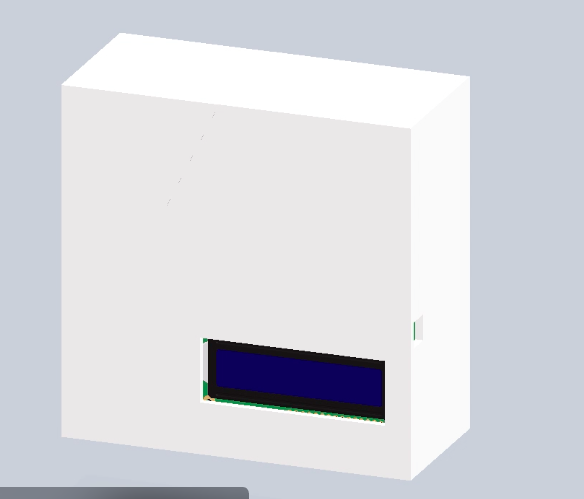| (3 intermediate revisions by the same user not shown) | |||
| Line 1: | Line 1: | ||
<html><head> | <html><head> | ||
| − | <meta charset="utf-8"><link rel="shortcut icon" href="/wiki/images/8/80/T--NCKU_Tainan--favicon.png" type="image/x-icon"><link rel="icon" type="image/png" href="/wiki/images/8/80/T--NCKU_Tainan--favicon.png"><link rel="icon" type="image/x-icon" href="/wiki/images/8/80/T--NCKU_Tainan--favicon.png"><meta name="viewport" content="width=device-width, initial-scale=1.0"><meta property="og:title" content="Demonstrate - iGEM NCKU"><meta property="og:site_name" content="Demonstrate - iGEM NCKU"><meta property="og:description" content=""><title>Demonstrate - iGEM NCKU</title><meta http-equiv="Content-Type" content="text/html" charset="utf-8"><meta property="og:image" content=""><meta property="og:image:type" content="image/png"><link rel="stylesheet" href="/Team:NCKU_Tainan/css/frame/T--NCKU_Tainan--bootstrap_min_css?ctype=text/css&action=raw"><link href="/Team:NCKU_Tainan/font/T--NCKU_Tainan--NotoSans_css?ctype=text/css&action=raw" rel="stylesheet" type="text/css"><link rel="stylesheet" href="/Team:NCKU_Tainan/font/T--NCKU_Tainan--font-awesome_min_css?ctype=text/css&action=raw"> <link rel="stylesheet" href="/Team:NCKU_Tainan/css/T--NCKU_Tainan-- | + | <meta charset="utf-8"><link rel="shortcut icon" href="/wiki/images/8/80/T--NCKU_Tainan--favicon.png" type="image/x-icon"><link rel="icon" type="image/png" href="/wiki/images/8/80/T--NCKU_Tainan--favicon.png"><link rel="icon" type="image/x-icon" href="/wiki/images/8/80/T--NCKU_Tainan--favicon.png"><meta name="viewport" content="width=device-width, initial-scale=1.0"><meta property="og:title" content="Demonstrate - iGEM NCKU"><meta property="og:site_name" content="Demonstrate - iGEM NCKU"><meta property="og:description" content=""><title>Demonstrate - iGEM NCKU</title><meta http-equiv="Content-Type" content="text/html" charset="utf-8"><meta property="og:image" content=""><meta property="og:image:type" content="image/png"><link rel="stylesheet" href="/Team:NCKU_Tainan/css/frame/T--NCKU_Tainan--bootstrap_min_css?ctype=text/css&action=raw"><link href="/Team:NCKU_Tainan/font/T--NCKU_Tainan--NotoSans_css?ctype=text/css&action=raw" rel="stylesheet" type="text/css"><link rel="stylesheet" href="/Team:NCKU_Tainan/font/T--NCKU_Tainan--font-awesome_min_css?ctype=text/css&action=raw"> <link rel="stylesheet" href="/Team:NCKU_Tainan/css/T--NCKU_Tainan--Layout_css?ctype=text/css&action=raw"> |
</head> | </head> | ||
<body> | <body> | ||
| − | <style>@font-face { font-family: 'NotoSansCJKtc-Regular'; src: url("/wiki/images/0/0b/T--NCKU_Tainan--NotoSansCJKtc-Regular.woff") format('woff');}</style><nav class="navbar navbar-default"><div | + | <style>@font-face { font-family: 'NotoSansCJKtc-Regular'; src: url("/wiki/images/0/0b/T--NCKU_Tainan--NotoSansCJKtc-Regular.woff") format('woff');}</style><nav class="navbar navbar-default"><div id="navbar-container" class="container-fluid"> <div class="navbar-header"> <button type="button" class="navbar-toggle collapsed" data-toggle="collapse" data-target="#navbar" aria-expanded="false"> <span class="sr-only">Toggle navigation</span> <span class="icon-bar"></span> <span class="icon-bar"></span> <span class="icon-bar"></span> </button> <a class="navbar-brand" href="/Team:NCKU_Tainan"> <h1>NCKU</h1><h4>Tainan</h4> </a> </div> <div id="navbar" class="navbar-collapse collapse"> <ul class="nav navbar-nav"> <li> <a class="dropdown-toggle" type="button" id="dropdownMenu1" data-toggle="dropdown" aria-haspopup="true" aria-expa="" nded="true" href="">Project</a><div class="nav-underline"></div> <ul class="dropdown-menu" aria-labelledby="dropdownMenu2"> <li><a href="/Team:NCKU_Tainan/Project">Background</a></li> <li><a href="/Team:NCKU_Tainan/Description">Description</a></li> <li><a href="/Team:NCKU_Tainan/Results">Results</a></li> <li><a href="/Team:NCKU_Tainan/Model">Modeling</a></li> <li><a href="/Team:NCKU_Tainan/Parts">Parts</a></li> </ul> </li> <li> <a class="dropdown-toggle" type="button" id="dropdownMenu2" data-toggle="dropdown" aria-haspopup="true" aria-expa="" nded="true" href="">Device</a><div class="nav-underline"></div> <ul class="dropdown-menu" aria-labelledby="dropdownMenu2"> <li><a href="/Team:NCKU_Tainan/Hardware">Hardware</a></li> <li><a href="/Team:NCKU_Tainan/Software">Software</a></li> <li><a href="/Team:NCKU_Tainan/Demonstrate">Demonstrate</a></li> </ul> </li> <li> <a class="dropdown-toggle" type="button" id="dropdownMenu3" data-toggle="dropdown" aria-haspopup="true" aria-expa="" nded="true" href="">Judging</a><div class="nav-underline"></div> <ul class="dropdown-menu" aria-labelledby="dropdownMenu3"> <li><a href="/Team:NCKU_Tainan/Medal">Medal</a></li> <li><a href="/Team:NCKU_Tainan/Safety">Safety</a></li> </ul> </li> <li> <a class="dropdown-toggle" type="button" id="dropdownMenu4" data-toggle="dropdown" aria-haspopup="true" aria-expa="" nded="true" href="/Team:NCKU_Tainan/Team">Team</a><div class="nav-underline"></div> <ul class="dropdown-menu" aria-labelledby="dropdownMenu4"> <li><a href="/Team:NCKU_Tainan/Team">Team</a></li> <li><a href="/Team:NCKU_Tainan/Attributions">Attributions</a></li> <li><a href="/Team:NCKU_Tainan/Acknowledgement">Acknowledgement</a></li> <li><a href="/Team:NCKU_Tainan/Collaborations">Collaborations</a></li> </ul> </li> <li> <a class="dropdown-toggle" type="button" id="dropdownMenu5" data-toggle="dropdown" aria-haspopup="true" aria-expa="" nded="true" href="/Team:NCKU_Tainan/Human_Practices">Human Practices</a><div class="nav-underline"></div> <ul class="dropdown-menu" aria-labelledby="dropdownMenu5"> <li><a href="/Team:NCKU_Tainan/Human_Practices">Overview</a></li> <li><a href="/Team:NCKU_Tainan/Integrated_Practices">Integrated Practices</a></li> <li><a href="/Team:NCKU_Tainan/Engagement">Engagement</a></li> </ul> </li> <li> <a class="dropdown-toggle" type="button" id="dropdownMenu6" data-toggle="dropdown" aria-haspopup="true" aria-expa="" nded="true" href="">Notebook</a><div class="nav-underline"></div> <ul class="dropdown-menu" aria-labelledby="dropdownMenu6"> <li><a href="/Team:NCKU_Tainan/Notebook_Construction">Construction</a></li> <li><a href="/Team:NCKU_Tainan/Notebook_Functional_Test">Functional Test</a></li> <li><a href="/Team:NCKU_Tainan/Notebook_Device_Design">Device Design</a></li> <li><a href="/Team:NCKU_Tainan/Notebook_Protocols">Protocols</a></li> <li><a href="/Team:NCKU_Tainan/Notebook_Model">Model</a></li> </ul> </li> </ul> <ul class="nav navbar-nav navbar-right"> </ul> </div><!--/.nav-collapse --></div><!--/.container-fluid --></nav><div id="container-big"><div id="iGEMbar"></div><div id="line-left"></div><div id="line-left2"></div><div id="line-right"></div><div id="photo-left"></div></div><!--/.container-big --> <style> |
| − | #photo-left { background-image: url("/wiki/images/ | + | #photo-left { background-image: url("/wiki/images/8/8e/T--NCKU_Tainan--Demonstrate.png"); } |
</style> | </style> | ||
<div class="container-fluid" style="margin-top:100px"> | <div class="container-fluid" style="margin-top:100px"> | ||
| Line 11: | Line 11: | ||
<div class="col-md-9"> | <div class="col-md-9"> | ||
<div class="head2">Demonstration</div> | <div class="head2">Demonstration</div> | ||
| − | <div class="title-line" id="sec1"> | + | |
| + | <div class="title-line" id="sec2">Urine Collection</div> | ||
| + | <video class="demo-video" controls=""> | ||
| + | <source src="/wiki/images/5/55/T--NCKU_Tainan--UrineCollector.mp4" type="video/mp4"> | ||
| + | Your browser does not support the video. | ||
| + | </video> | ||
| + | <p>We build an automatically urine collection system, U-KNOW PLUS, to make it even more user-friendly. By only pressing the button, your urine will automatically be collected to our column, therefore, U-KNOW PLUS helps us use the device easily and causes no inconvenience to our daily life.</p> | ||
| + | <p>The best part is that you can use it every day without invasive monitoring detection which raises people’s awareness and gives the signs about diabetes to users.</p> | ||
| + | |||
| + | <div class="title-line" id="sec1">Procedure of U-KNOW</div> | ||
<video class="demo-video" controls=""> | <video class="demo-video" controls=""> | ||
<source src="/wiki/images/4/44/T--NCKU_Tainan--Demonstration.mp4" type="video/mp4"> | <source src="/wiki/images/4/44/T--NCKU_Tainan--Demonstration.mp4" type="video/mp4"> | ||
| Line 17: | Line 26: | ||
</video> | </video> | ||
<p>Step ONE: Turn on U-KNOW</p> | <p>Step ONE: Turn on U-KNOW</p> | ||
| − | <p>Step TWO: | + | <p>Step TWO: Collect your urine sample and put it in the column of U-KNOW to analyze the glucose level.</p> |
| − | <p>Step THREE: Receive the result on the | + | <p>Step THREE: Receive the result on the display or through our app<br> |
| − | + | Tap on our app and connect with U-KNOW. You can track on the result via smart devices, such as smart phone and Apple Watch.</p> | |
| − | <div class="title-line | + | <div class="title-line">Structure of U-KNOW</div> |
<video class="demo-video" controls=""> | <video class="demo-video" controls=""> | ||
| − | <source src="/wiki/images/ | + | <source src="/wiki/images/f/ff/T--NCKU_Tainan--StructureUKNOW1.mp4" type="video/mp4"> |
Your browser does not support the video. | Your browser does not support the video. | ||
</video> | </video> | ||
| − | <p>This is U-KNOW | + | <p>This is U-KNOW. Robust, extremely accurate, remote controlled health care system. You can use it every day without invasive detection. U-KNOW knows about your diabetes condition. Gone are the days of diagnosing you get diabetes only when you have no chance to recover. Gone are the days of simple diagnostic device that can’t help prevent you and your family from diabetes. U-KNOW makes you know if you are at high risk diabetic group. U-KNOW makes it as easy as possible to be user friendly and technology friendly. </p> |
| − | <p> | + | <video class="demo-video" controls=""> |
| − | + | <source src="/wiki/images/a/a8/T--NCKU_Tainan--StructureUKNOW2.mp4" type="video/mp4"> | |
| + | Your browser does not support the video. | ||
| + | </video> | ||
| + | <p>By adding urine in our u-coli, we use 405 nm blue laser to activate bio-sensor. If there is any glucose in your urine, boom and our u-coli will emit red light. Moreover, there is a filter above u-coli which designed to block the blue laser and other unnecessary light. So the red light coming across the filter is a warning to indicate high-risked diabetes.</p> | ||
| + | <video class="demo-video" controls=""> | ||
| + | <source src="/wiki/images/b/b3/T--NCKU_Tainan--StructureUKNOW3.mp4" type="video/mp4"> | ||
| + | Your browser does not support the video. | ||
| + | </video> | ||
| + | <p>So we use light sensitive resistor to make the bio-signal into digital signal so that we can synchronize the data with the smart phone by bluetooth. We even use and code our arduino to trigger the whole system and even digitalize bio-signals. But we want more, we want U-KNOW makes you know the health condition in the daily life. So to visualize our data better, we design an app on mobile phone to display the result.</p> | ||
| + | <div class="img"> | ||
| + | <img src="/wiki/images/8/8e/T--NCKU_Tainan--deviceDM1.png"> | ||
| + | <div>We create a whole system to digitalize bio-signal and display the result in our daily life.</div> | ||
| + | </div> | ||
</div> | </div> | ||
<div class="col-md-3"> | <div class="col-md-3"> | ||
<ul id="sidemenu"> | <ul id="sidemenu"> | ||
| − | <li><a href="#" onclick="return toEvent('sec1');"> | + | <li><a href="#sec2" onclick="return toEvent('sec2');">Urine Collection</a></li> |
| − | <li><a href="#" onclick="return toEvent(' | + | <li><a href="#sec1" onclick="return toEvent('sec1');">Procedure of U-KNOW</a></li> |
| + | <li><a href="#sec3" onclick="return toEvent('sec3');">Structure of U-KNOW</a></li> | ||
</ul> | </ul> | ||
</div> | </div> | ||
</div> | </div> | ||
</div> <!-- /.container-fluid --> | </div> <!-- /.container-fluid --> | ||
| − | <script src="/Team:NCKU_Tainan/js/frame/T--NCKU_Tainan--jquery-1_12_0_min_js?ctype=text/javascript&action=raw"></script><script src="/Team:NCKU_Tainan/js/frame/T--NCKU_Tainan--bootstrap_min_js?ctype=text/javascript&action=raw"></script><script src="/Team:NCKU_Tainan/js/T--NCKU_Tainan--MathjaxConfigIgem_js?ctype=text/javascript&action=raw | + | <script src="/Team:NCKU_Tainan/js/frame/T--NCKU_Tainan--jquery-1_12_0_min_js?ctype=text/javascript&action=raw"></script><script src="/Team:NCKU_Tainan/js/frame/T--NCKU_Tainan--bootstrap_min_js?ctype=text/javascript&action=raw"></script><script src="/common/MathJax-2.5-latest/MathJax.js?config=TeX-AMS-MML_HTMLorMML"></script><script src="/Team:NCKU_Tainan/js/T--NCKU_Tainan--MathjaxConfigIgem_js?ctype=text/javascript&action=raw"></script><script src="/Team:NCKU_Tainan/js/T--NCKU_Tainan--common_js?ctype=text/javascript&action=raw"></script><script>(function() { /* change icon */ var link = document.createElement('link'); link.type = 'image/x-icon'; link.rel = 'shortcut icon'; link.href = '/wiki/images/8/80/T--NCKU_Tainan--favicon.png'; document.getElementsByTagName('head')[0].appendChild(link);}());</script> |
</body></html> | </body></html> | ||
Latest revision as of 16:08, 19 October 2016
We build an automatically urine collection system, U-KNOW PLUS, to make it even more user-friendly. By only pressing the button, your urine will automatically be collected to our column, therefore, U-KNOW PLUS helps us use the device easily and causes no inconvenience to our daily life.
The best part is that you can use it every day without invasive monitoring detection which raises people’s awareness and gives the signs about diabetes to users.
Step ONE: Turn on U-KNOW
Step TWO: Collect your urine sample and put it in the column of U-KNOW to analyze the glucose level.
Step THREE: Receive the result on the display or through our app
Tap on our app and connect with U-KNOW. You can track on the result via smart devices, such as smart phone and Apple Watch.
This is U-KNOW. Robust, extremely accurate, remote controlled health care system. You can use it every day without invasive detection. U-KNOW knows about your diabetes condition. Gone are the days of diagnosing you get diabetes only when you have no chance to recover. Gone are the days of simple diagnostic device that can’t help prevent you and your family from diabetes. U-KNOW makes you know if you are at high risk diabetic group. U-KNOW makes it as easy as possible to be user friendly and technology friendly.
By adding urine in our u-coli, we use 405 nm blue laser to activate bio-sensor. If there is any glucose in your urine, boom and our u-coli will emit red light. Moreover, there is a filter above u-coli which designed to block the blue laser and other unnecessary light. So the red light coming across the filter is a warning to indicate high-risked diabetes.
So we use light sensitive resistor to make the bio-signal into digital signal so that we can synchronize the data with the smart phone by bluetooth. We even use and code our arduino to trigger the whole system and even digitalize bio-signals. But we want more, we want U-KNOW makes you know the health condition in the daily life. So to visualize our data better, we design an app on mobile phone to display the result.