| Line 14: | Line 14: | ||
<center><h1> Accessible Synthetic Biology Protocols for Novices </h1></center> | <center><h1> Accessible Synthetic Biology Protocols for Novices </h1></center> | ||
<p style="font-family: Verdana; float:left;"> Doing synthetic biology is hard! Especially if you have never done it before! Therefore, we took it upon ourselves, as a part of our human practices work, to create a lively and explanatory platform for making novices' job a little easier in their first voyages into the magical land of Syn-Bio! Our blog - which can be reached via <a href="http://synbioprotocols.tumblr.com/">this link</a>- features the mainstream synthetic biology lab procedures, as broken down in stepwise fashion, with photographs. We used fold.cm, through tumblr.com, in creation of this blog due to Fold's unique interface that enables one to easily link up sentences with images, hence serve both literary and visual cognition simultaneously. Below we explain how the blog works with a series of screenshots: </p> | <p style="font-family: Verdana; float:left;"> Doing synthetic biology is hard! Especially if you have never done it before! Therefore, we took it upon ourselves, as a part of our human practices work, to create a lively and explanatory platform for making novices' job a little easier in their first voyages into the magical land of Syn-Bio! Our blog - which can be reached via <a href="http://synbioprotocols.tumblr.com/">this link</a>- features the mainstream synthetic biology lab procedures, as broken down in stepwise fashion, with photographs. We used fold.cm, through tumblr.com, in creation of this blog due to Fold's unique interface that enables one to easily link up sentences with images, hence serve both literary and visual cognition simultaneously. Below we explain how the blog works with a series of screenshots: </p> | ||
| − | <a href="http://synbioprotocols.tumblr.com/"><img src = "https://static.igem.org/mediawiki/2016/ | + | <a href="http://synbioprotocols.tumblr.com/"><img src = "https://static.igem.org/mediawiki/2016/f/f2/T--MIT--mainPageHQ.jpg" width = 100%></a> |
<p style="font-family: Verdana; float:left;"> ↑ The image above is the screenshot of the blog's mainpage where the all the procedures are listed with an accompanying illustration that describes the essence of that procedure. In order to see a quick explanation of the procedure, one can hover over the little magnifier symbol on the upper right corner of the illustrtion as shown below:</p> | <p style="font-family: Verdana; float:left;"> ↑ The image above is the screenshot of the blog's mainpage where the all the procedures are listed with an accompanying illustration that describes the essence of that procedure. In order to see a quick explanation of the procedure, one can hover over the little magnifier symbol on the upper right corner of the illustrtion as shown below:</p> | ||
Revision as of 22:40, 17 October 2016
Accessible Synthetic Biology Protocols for Novices
Doing synthetic biology is hard! Especially if you have never done it before! Therefore, we took it upon ourselves, as a part of our human practices work, to create a lively and explanatory platform for making novices' job a little easier in their first voyages into the magical land of Syn-Bio! Our blog - which can be reached via this link- features the mainstream synthetic biology lab procedures, as broken down in stepwise fashion, with photographs. We used fold.cm, through tumblr.com, in creation of this blog due to Fold's unique interface that enables one to easily link up sentences with images, hence serve both literary and visual cognition simultaneously. Below we explain how the blog works with a series of screenshots:

↑ The image above is the screenshot of the blog's mainpage where the all the procedures are listed with an accompanying illustration that describes the essence of that procedure. In order to see a quick explanation of the procedure, one can hover over the little magnifier symbol on the upper right corner of the illustrtion as shown below:

Then one can click on any of the illustrative icons to get more information about that specific procedure:

↑ The image above is the screenshot of an exemplary inner page that firstly includes a brief description of the procedure, then presents a link (highlighted in yellow) to the Fold page where tutorial resides. The screenshot of the Fold page can be seen below:

↑ This is how the tutorial page looks at first. The instructions can be seen as broken down into various successive steps depending on the protocol content (ie. "materials" as seen in the image).

↑ As one scrolls down, some keywords start appear in green. These are the keywords linked up to an image. As one reads the instructions, s/he can click on these highlighted keywords to see a photograph of their execution.
Below are some images showing different instances of narration:










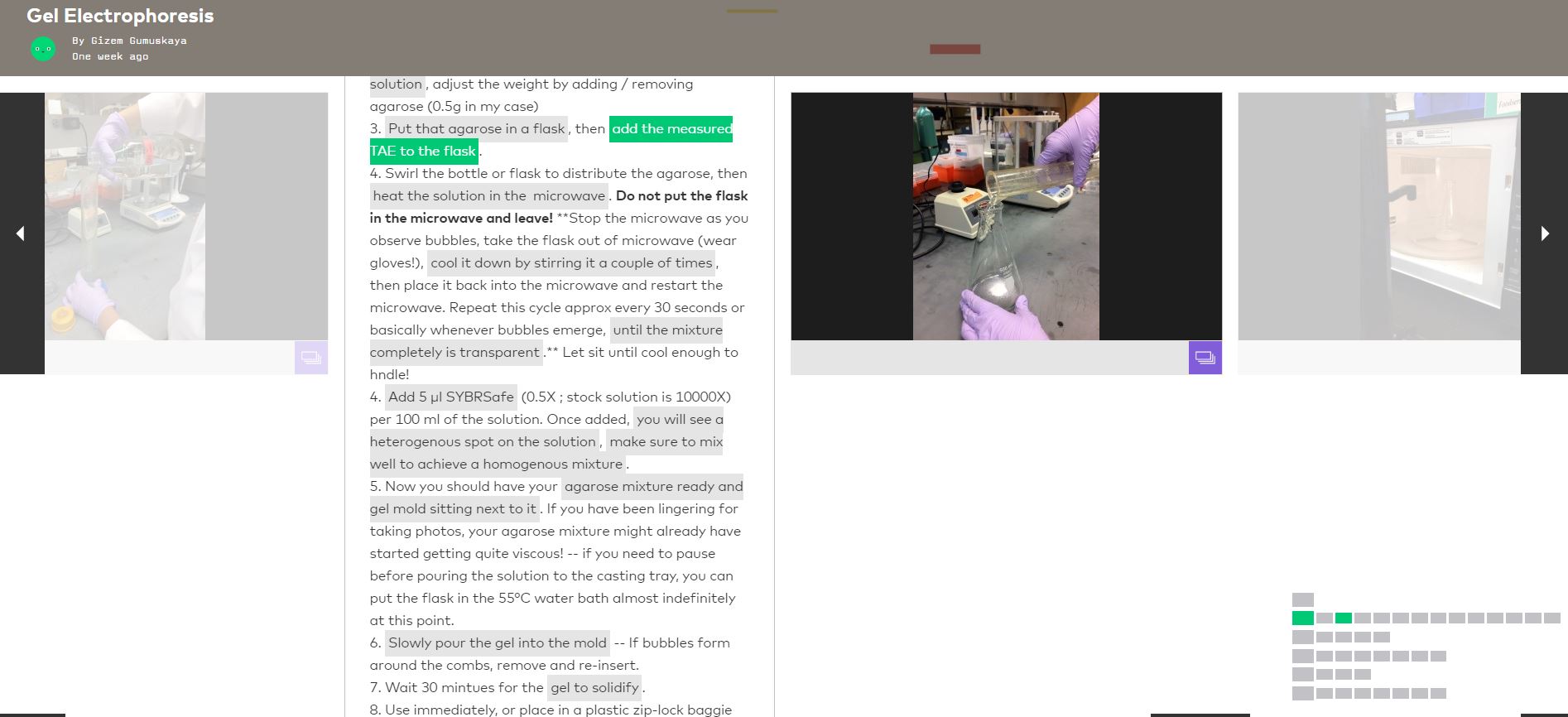




We also documented our mistakes and included these as possible errors

We hope that this platform will be useful to future iGEMers as well as to anyone who is new in the land of Synthetic Biology!



