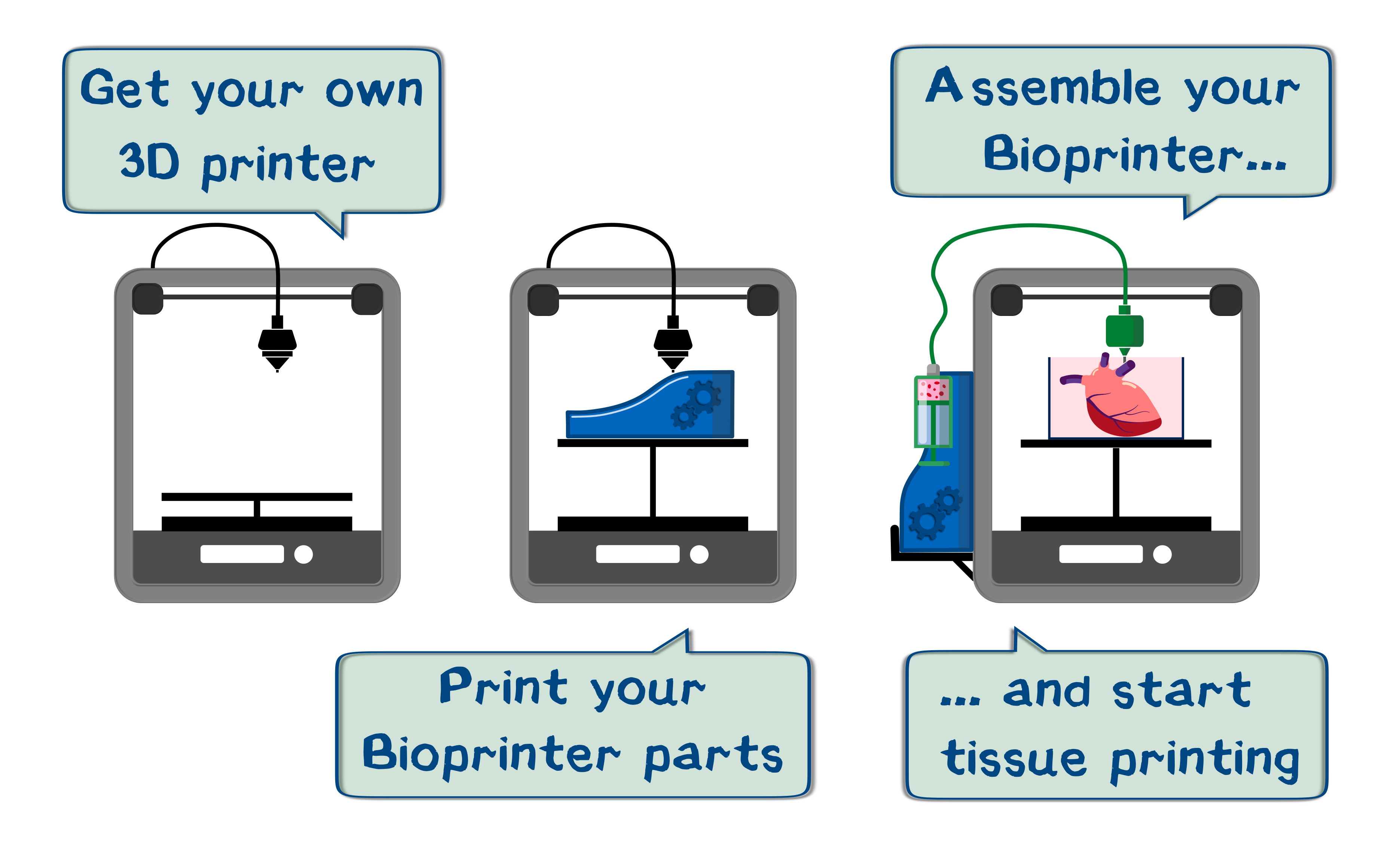(→Introduction) |
(→Introduction) |
||
| Line 49: | Line 49: | ||
[[File:MUC16 T--LMU-TUM Munich--printer collage.png |thumb|center|450px| This is how easily you can print your own printer extension.]] | [[File:MUC16 T--LMU-TUM Munich--printer collage.png |thumb|center|450px| This is how easily you can print your own printer extension.]] | ||
| − | |||
==basic principle== | ==basic principle== | ||
Revision as of 16:56, 12 October 2016
Kopiervorlagen
Seitenverantwortliche/r: Michael Wichtig: Alle Bilder auf dem iGEM Mediawiki hosten, nur was dort gehostet ist zählt. Bitte Bildernnamen Muc16_ vorstellen.
Literaturreferenz
Literaturreferenz[1]
Bei Google Scholar bitte das APA-Ziteirformat verwenden.
Textformatierung
kursiv
fett
Strich
Links
Wikiinterner Link Team:LMU-TUM_Munich/Materials (As described in the Materials section)
Wikiexterner Link Visit W3Schools
Visit W3Schools
Bilder
Introduction
Do you need an organ for transplantation? Print one. You’d like to test pharmaceutical drugs not on animals, but directly on an organ? Print one. You need a biological system with a certain size and function? Print one. This might sound like the year 2100, and you are right, at the moment, 3D printing cell tissue isn’t an easy endeavor. At the moment cells have to be printed with the help of scaffolds that support the cells until they grow and attach to each other. This process takes days, it’s difficult to maintain a complex geometry and removing the scaffolds without destroying the tissue is still a major problem. So we, the team BiotInk just went ahead and solved all problems. Our synthetic biology department developed a possibility to 3D print cells almost as you would with plastic. You practically just get them near each other and they connect all by themselves in no time. The exact explanation of that can be found in our wiki.
Since the cells come in a fluid that's called Bioink, we had to find a way to precisely print liquids. That wasn’t our only aspiration. We wanted an affordable, open source product that’s easy to use for basically everyone. We immediately thought about using a commercial syringe pump, but that absolutely didn’t come to terms with affordability, because prices for equipment like this usually start from around a thousand dollars. Not only that, also the communication between the printer and pump would be hard to achieve with a commercial product. Since we would need a CNC printing system anyway, we decided that it would be best if the printer just printed its own extension pack. Developing a whole new FDM printer and optimizing the printing process would have been a task for a much larger engineering team. That’s why we decided to go for an Ultimaker 2 plus and modify it. It’s one of the most precise printers in its price segment and it’s also easily customizable. Additional to that, many tech-savvy people own that model.
This way, our syringe pump can be easily spread on open source platforms to get user feedback and maybe it even pushes research in the bio printing segment to a new level. Unfortunately, a 3D printer can’t be expected to work in tolerances as small as in steel constructions, so some parts (like threaded spindles) have to be bought. We found a similar project of an open source syringe pump, which we’d like to give credit here[2], for we reverse engineered that design and constructed our own, improved version. But after lots and lots of construction and prototyping, we proudly present to you a precisely functioning liquid printer that couldn’t be easier to set up and use. Currently, our friends at TU Darmstadt are testing our device and so do a lot of users on open source platforms, and so can you. How you get from printing plastic to printing cells will be explained step by step in the following manual and description.
basic principle
The basic function of our printer is easy to understand:
The Ultimaker already has an opportunity to install a second extruder motor, which is usually responsible for pushing the plastic filament to the hot end printing nozzle. Using that second output, we are able to control our syringe pump by making minor changes to the firmware.
component description
syringe pump
print head
dish retainer
assembly
syringe pump
print head
dish retainer
developement and construction
Proof of concept
Demonstrate
Discussion
References
- ↑ https://hackaday.io/project/14501-biotink-the-bioprinter-of-tomorrow
- ↑ http://www.instructables.com/id/3D-Printed-Syringe-Pump-Rack/